Yamaha HTR-5830 Handbuch
Stöbern Sie online oder laden Sie Handbuch nach AV-Receiver Yamaha HTR-5830 herunter. Yamaha HTR-5830 Owners Manual [fr] Benutzerhandbuch
- Seite / 67
- Inhaltsverzeichnis
- FEHLERBEHEBUNG
- LESEZEICHEN




- HTR-5830 1
- IMPORTANT SAFETY INSTRUCTIONS 2
- EXAMPLE OF ANTENNA GROUNDING 3
- CONTENTS 5
- FEATURES 6
- GETTING STARTED 7
- CONTROLS AND FUNCTIONS 8
- Remote control 10
- Approximately 6 m (20 feet) 11
- ~~~~~~~~~~~~~~ 12
- CONNECTIONS 13
- Connecting video components 14
- DVD player 15
- Digital TV/cable TV 15
- Video monitor 15
- Connecting audio components 16
- Connecting the antennas 17
- DVD/Super Audio CD player 18
- Connecting the speakers 19
- ■ Speaker connections 20
- VOLTAGE SELECTOR 22
- (Asia and General models) 22
- Power cord 22
- IMPEDANCE SELECTOR switch 23
- (U.S.A. model) 23
- Turning on the power 24
- Front panel 24
- Using the basic menu 25
- SET MENU 26
- 2 SP LEVEL 26
- SP LEVEL 27
- PLAYBACK 28
- ■ To mute the sound 29
- ■ Night listening mode 29
- ■ Selecting the 6CH INPUT 29
- Input modes and indications 30
- Input mode 30
- Selected input source 30
- Adventure 31
- AUTO: 32
- PRO LOGIC 32
- 1 Press AMP 33
- Understanding sound fields 34
- HiFi DSP programs 34
- Sound design of CINEMA DSP 35
- CINEMA DSP Programs 35
- ■ For movie programs 36
- Sound field effects 37
- AAM1530 kHz 38
- A1:FM 89.9 MHz 39
- A AM 1440 kHz 40
- C :AM 1440 kHz 40
- C3:AM 1440 kHz 40
- ROCK CONCERT 42
- SLEEP 120min 42
- Front panel Remote control 43
- SOUND 1 SPEAKER SET 45
- ■ 1D BASS (bass out mode) 46
- SOUND 3 LFE LEVEL 47
- SOUND 4 D. RANGE 47
- (dynamic range) 47
- SOUND 2 SP DISTANCE 47
- (speaker distance) 47
- HP TONE CTRL 48
- (headphone tone control) 48
- OPTION 1 DISPLAY SET 49
- OPTION 2 MEM. GUARD 49
- (memory guard) 49
- OPTION 3 AUDIO MUTE 49
- ■ ADVANCED SETUP menu items 50
- REMOTE CONTROL FEATURES 51
- Setting remote control codes 52
- Controlling other components 53
- Using the test tone 54
- Adjusting the speaker levels 54
- Changing parameter settings 55
- TROUBLESHOOTING 57
- Refer to 58
- ADDITIONAL 59
- INFORMATION 59
- ■ Remote control 60
- RESETTING THE FACTORY PRESETS 61
- GLOSSARY 62
- ■ SILENT CINEMA 63
- ■ Virtual CINEMA DSP 63
- SPECIFICATIONS 64
- LIST OF REMOTE CONTROL CODES 65
- MD Recorder 66
- CD player 66
- CD Recorder 66
Inhaltsverzeichnis
OWNER’S MANUALHTR-5830UAV ReceiverYAMAHA ELECTRONICS CORPORATION, USA 6660 ORANGETHORPE AVE., BUENA PARK, CALIF. 90620, U.S.A.YAMAHA CANA
6SYSTEMPOWERSTANDBYPOWERAVPOWERTVPOWERTVENTER+1009STEREO /DTS8765MOVIE2MOVIE1TV THTRMUSIC4321ENTERTAINMENTROCKJAZZHALLV-AUXVCRD-TV/CBLDVDSLEEPTUNERMD/
7INTRODUCTION Using the remote controlThe remote control transmits a directional infrared beam.Be sure to aim the remote control directly at the remo
8V-AUXVCRDTV/CBLDVDMD/CD-RTUNER CDMATRIX DIGITALPCMPLPLSILENT CINEMADSPHiFiNIGHTVIRTUALA BSPSTEREOVOLUMEMUTEMEMORYTUNEDL C RSLLFESB SR~~~~~~~~~~~~~~
9PREPARATIONDIGITALINPUT6CH INPUT AUDIO VIDEO SPEAKERSAUDIO OUTPUTLDVDRLRFRONTSURROUNDSUBWOOFERCDDTV/CBLCOAXIALOPTICALCDIN(PLAY)MD/CD-ROUT(REC)DTV/CBL
10DIGITALINPUT6CH INPUTAUDIOOUTPUTAUDIO VIDEOLDVDRLRFRONTSURROUNDSUBWOOFERCENTERCDDTV/CBLCOAXIALOPTICALCDIN(PLAY)MD/CD-ROUT(REC)DTV/CBLV-AUXINVCROUTSU
11PREPARATIONCOMPONENT VIDEOPRDVD MONITOR OUTDTV/CBL PBYCOMPONENT VIDEOYPBPRYPBPRYPBPRYPBPR COMPONENT VIDEO jacksYou can enjoy high-quality pictures
126CH INPUT AUDIO VIDEOOUTPUTDIGITALINPUTAUDIOLDVDRLRFRONTSURROUNDSUBWOOFERCENTERCDDTV/CBLCOAXIALOPTICALCDIN(PLAY)MD/CD-ROUT(REC)DTV/CBLV-AUXINVCROUTS
13PREPARATION Connecting the AM loop antenna1 Set up the AM loop antenna, then connect itto the terminals on this unit.2 Press and hold the tab to in
14Connecting an external decoderThis unit is equipped with 6 additional input jacks(FRONT left and right, CENTER, SURROUND left andright and SUBWOOFER
15PREPARATIONConnecting the speakers Speaker placement60˚30˚FLFRCSLSRSR80˚SLThe speaker layout above shows the standard ITU-Rspeaker setting. You can
iIMPORTANT SAFETY INSTRUCTIONSCAUTION: TO REDUCE THE RISK OFELECTRIC SHOCK, DO NOT REMOVECOVER (OR BACK). NO USER-SERVICEABLEPARTS INSIDE. REFER SERV
16CONNECTIONS Speaker connectionsBe sure to connect the left channel (L), right channel (R), “+” (red) and “–” (black) properly. If the connections a
17PREPARATION Subwoofer withbuilt-in amplifierSurround speakerCenterspeakerRightFront B speakerSUBWOOFER jackWhen using a subwoofer with built-in ampl
18Connecting the power supply cord Connecting the AC power cordPlug the power cord into an AC wall outlet. VOLTAGE SELECTOR(Asia and General models
19PREPARATIONSwitch positionUpperLowerSpeakerFRONT A OR BCENTER, SURROUNDFRONT A OR BCENTER, SURROUNDImpedance levelThe impedance of each speaker must
20Turning on the powerWhen all connections are complete, turn on the power ofthis unit.1 Press STANDBY/ON (or SYSTEM POWER onthe remote control) to tu
21PREPARATIONUsing the basic menuUse the remote control to make adjustments.• Press SPEAKERS A/B/OFF on the front panel to selectthe front speakers yo
22SET MENUBASIC SOUND INPUT OPTION1 SETUPPress j / i to alter the settings for eachparameter. Use d to move to the nextsetting.2 SP LEVELPress j / i t
23PREPARATIONSetting the unit to match yourspeaker systemFollow the instructions below to set the amplifier outputto match the size of your room and s
24PLAYBACK1 Press STANDBY/ON (or SYSTEM POWER onthe remote control) to turn on the power.2 Turn on the video monitor connected to thisunit.3 Press SPE
25BASICOPERATION Playing video sources in the backgroundYou can combine a video image from a video source witha sound from an audio source. For examp
ii1. IMPORTANT NOTICE : DO NOT MODIFY THISUNIT!This product, when installed as indicated in theinstructions contained in this manual, meets FCCrequire
26Input modes and indicationsThis unit is equipped with 2 types of input jacks. Do thefollowing to select the type of input signals you want touse.Pre
27BASICOPERATIONSelecting a sound field programYou can enhance your listening experience by selectingsound field programs. For details about each prog
28 Playing Dolby Digital EX or DTS ESmaterialPress 6.1/5.1 to turn on the Dolby Digital + Matrix 6.1 orDTS + Matrix 6.1 decoder.The display changes A
29BASICOPERATIONNotes• If you turn off the sound effects, no sound is output from thecenter speaker or surround speakers.• If you turn off the sound e
30DIGITAL SOUND FIELD PROCESSING (DSP)Understanding sound fieldsA sound field is defined as the “characteristic sound reflections of aparticular space
BASICOPERATION31CINEMA DSPSound design of CINEMA DSPFilmmakers intend for the dialog to be located right on the screen, the effect sound a little fart
32 For movie programsNo.789FeaturesThis program creates the extremely wide sound field of a 70-mm movie theater. Itprecisely reproduces the source so
BASICOPERATION33Sound field effectsThe 6-channel soundtracks found on 70-mm film produce precise sound field localization and rich, deep sound without
34TUNING4 Press PRESET/TUNING l / h once to beginautomatic tuning.Press h to tune in to a higher frequency, or press lto tune in to a lower frequency.
BASICOPERATION35Presetting stations Automatically presetting FM stationsYou can use the automatic preset tuning feature to storeFM stations. This fun
1 To assure the finest performance, please read thismanual carefully. Keep it in a safe place for futurereference.2 Install this sound system in a wel
364 Press PRESET/TUNING l / h to select apreset station number (1 to 8) while the“MEMORY” indicator is flashing.Press h to select a higher preset stat
BASICOPERATION37 Exchanging preset stationsYou can exchange the assignment of two preset stationswith each other. The example below describes theproc
38Use this feature to automatically set this unit in thestandby mode after a certain amount of time. The sleeptimer is useful when you are going to sl
BASICOPERATION39Recording adjustments and other operations areperformed on other recording components. Refer to theoperation instructions for these co
40Adjusting the items on the setmenuUse the remote control to make adjustments.y• You can change set menu parameters while the unit isreproducing soun
41ADVANCEDOPERATION6 Press j / i once to enterthe setup mode of theselected item.The last setting you adjustedappears on the front paneldisplay.Depend
42 1B FRONT (front speaker mode)Choices: LRG (large), SML (small)LRGSelect this if you have large front speakers. The unitdirects the entire range of
43ADVANCEDOPERATIONSOUND 3 LFE LEVELUse to adjust the output level of the LFE (low-frequencyeffect) channel according to the capacity of yoursubwoofer
44SOUND 5 CENTER GEQ (centergraphic equalizer)Use this feature to adjust the built-in 5-band graphicequalizer so that the center speaker tonal quality
45ADVANCEDOPERATIONOPTION 1 DISPLAY SET DIMMERUse this to adjust the brightness of the front panel display.Control range: –4 to 0OPTION 2 MEM. GUARD(
1INTRODUCTIONPREPARATIONBASICOPERATIONADVANCEDOPERATIONADDITIONALINFORMATIONCONTENTSINTRODUCTIONFEATURES ...
46ADVANCED SETUP MENUThe ADVANCED SETUP menu is displayed in the frontpanel display.y• During the advanced setup procedure, audio output is muted.• Du
47ADVANCEDOPERATIONREMOTE CONTROL FEATURESIn addition to controlling this unit, the remote control can also operate other A/V components made by YAMAH
48Setting remote control codesYou can control other components by setting theappropriate remote control codes. Codes can be set up foreach input area.
49ADVANCEDOPERATIONControlling other componentsOnce you set the appropriate remote control codes,you can use this remote to control your othercomponen
50Using the test toneUse the test tone to set speaker levels so that the volumefrom each speaker is identical when heard from yourlistening position.1
51ADDITIONALINFORMATIONEDITING SOUND FIELD PARAMETERSChanging parameter settingsThe initial sound field program settings will provide youwith an excel
52Sound field parameter descriptionsYou can adjust the values of certain digital sound field parameters so the sound fields are recreated accurately i
53ADDITIONALINFORMATIONTROUBLESHOOTINGRefer to the chart below when this unit does not function properly. If the problem you are experiencing is not l
54ProblemNo sound from thecenter speaker.No sound from thesurround speakers.No sound from thesubwoofer.Poor bassreproduction.A “humming” soundcan be h
55ADDITIONALINFORMATIONProblemThere is noise interfer-ence from digital orradio frequencyequipment, or this unit.The unit suddenly turnsinto standby m
2Manufactured under license from Dolby Laboratories.“Dolby”, “Pro Logic”, and the double-D symbol aretrademarks of Dolby Laboratories.“SILENT CINEMA”
56 Remote controlProblemThe remote control doesnot work nor functionproperly.CauseWrong distance or angle.Direct sunlight or lighting (from aninverte
57ADDITIONALINFORMATIONRESETTING THE FACTORY PRESETSIf you want to reset all of your unit's parameters for anyreason, do the following. This proc
58GLOSSARY CINEMA DSPSince the Dolby Surround and DTS systems wereoriginally designed for use in movie theaters, their effectis best felt in a theate
59ADDITIONALINFORMATIONGLOSSARY Sampling frequency and number ofquantized bitsWhen digitizing an analog audio signal, the number oftimes the signal i
60SPECIFICATIONSFM SECTION• Tuning Range[U.S.A. and Canada models] ... 87.5 to 107.9 MHz[Other models] ...
LIST OF REMOTE CONTROL CODESTVAdmiral 292 293Aiwa 294 276 283 284Akai 295 296Alba 296AOC 297Bell&Howell 292Bestar 298Blaupunkt 229 222Blue sky 298
Sharp 395 362 382Siemens 393Signature 2000 395 397Sony 368 379 372 373 374 375Sylvania 397 325 326 328Symphonic 397Tandberg 334Tashiro 396Tatung 392 3
OWNER’S MANUALHTR-5830UAV ReceiverYAMAHA ELECTRONICS CORPORATION, USA 6660 ORANGETHORPE AVE., BUENA PARK, CALIF. 90620, U.S.A.YAMAHA CANA
3INTRODUCTION Notes on batteries• Change all of the batteries if you notice a decrease inthe operating range of the remote control.• Do not use old b
4CONTROLS AND FUNCTIONSFront panel1 STANDBY/ONTurns on this unit or sets it to the standby mode. Whenyou turn on this unit, you will hear a click and
5INTRODUCTION0 VOLUMEControls the output level of all audio channels.This does not affect the OUT (REC) level.q PHONES (SILENT CINEMA)Allows you to en
Weitere Dokumente für AV-Receiver Yamaha HTR-5830
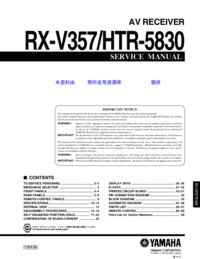


 (71 Seiten)
(71 Seiten)

 (469 Seiten)
(469 Seiten)









Kommentare zu diesen Handbüchern