Yamaha DRX-730 Bedienungshandbuch
Stöbern Sie online oder laden Sie Bedienungshandbuch nach DVD Spieler Yamaha DRX-730 herunter. Yamaha DRX-730 Owner's Manual Benutzerhandbuch
- Seite / 76
- Inhaltsverzeichnis
- FEHLERBEHEBUNG
- LESEZEICHEN
- MICRO COMPONENT SYSTEM 1
- IMPORTANT SAFETY INSTRUCTIONS 2
- INSTRUMENTS 3
- LASER SAFETY 4
- Contents 7
- Front panel 9
- A BC E 8DFG 10
- Rear panel 11
- BLUETOOTH 12
- Chapter 1: Introduction 13
- Chapter 2: Getting Started 14
- Connecting speakers 15
- Connecting a powered 16
- Connecting antennas 17
- Connecting a TV 18
- 1 Set the DRX-730 to standby 19
- 4 Press STANDBY/ON 19
- Connecting a recorder (CDR 20
- MDR, etc.) 20
- Connecting an AV receiver or 20
- Connecting the power cable 21
- Chapter 3: General Functions 22
- ■ Front panel VOLUME control 23
- Chapter 4: Playing Discs 29
- Stopping playback 30
- Resume and Last Memory 30
- Pausing playback 30
- Rewind and fast forward 30
- 2 Press ENTER 31
- Slow-motion playback 32
- Frame-by-frame playback 32
- Selecting languages and audio 33
- Selecting subtitles 33
- Selecting camera angles 34
- Repeat playback 35
- A–B repeat playback 35
- Random playback 36
- Program playback 36
- Searching Discs 37
- Playing JPEG slideshows 38
- Using Disc Navigator with 39
- DVD-Video, VCD, and SVCD 39
- WMA, MPEG-4 AAC, DivX 40
- WMV, and JPEG discs 40
- Chapter 5: Using the Tuner 42
- Manual tuning 43
- Using presets 44
- Selecting presets 45
- Chapter 6: Using the Timer 46
- 3 Press ENTER 48
- Music player playback 49
- USB playback 51
- 1 Press MENU 52
- Bluetooth playback 53
- ■ Playback control 54
- Chapter 8: Recording 55
- Audio Settings menu 56
- Video Adjust menu 57
- Chapter 10: Initial Settings 58
- Display settings 61
- Option settings 61
- Parental Lock 61
- ■ Changing the password 62
- ■ Viewing the DivX 62
- Appendix 63
- Discs made on a computer 64
- JPEG files 64
- About DivX 64
- Looking after discs 66
- Language list 68
- Country and region list 68
- Troubleshooting 69
- Remote control 70
- Appendix 72
- USB storage device playback 74
- Specifications 76
Inhaltsverzeichnis
OWNER'S MANUALMICRO COMPONENT SYSTEMDRX-730UA
Chapter 1: Introduction4 EnA SLEEPLights up when the sleep timer has been set (see page 20).B PRESETLights up when selecting radio presets (see page
Chapter 1: Introduction5 EnEnglishA MAINS (power cable)Connect the power cable to an AC wall outlet (see page 15).B HDMI outputThis HDMI output can b
Chapter 1: Introduction6 EnThis section provides a brief description of the remote control’s buttons.Tip: •In addition to controlling the DRX-730, th
Chapter 1: Introduction7 EnEnglishN AUTO/MANUALSelects the Auto and Manual Tuning modes (see page 36).O BANDSelects the FM and AM radio bands (see pa
8 EnThis chapter explains how to install the batteries in the remote control and how to connect speakers and other components to the DRX-730.1 Push th
Chapter 2: Getting Started9 EnEnglishConnect the NX-E700 speakers to the DRX-730 as shown below.Notes: •Do not connect the power cable to the DRX-730
Chapter 2: Getting Started10 EnSpeaker cables consist of two insulated wires running together. Speaker connections are polarized and use positive (+)
Chapter 2: Getting Started11 EnEnglishTo listen to FM and AM radio, you must connect the supplied antennas to the DRX-730. If radio reception is poor
Chapter 2: Getting Started12 EnYou ca n connect the DRX-730 to a TV by using any one of four different connection types: HDMI, component video, or c
Chapter 2: Getting Started13 EnEnglishIf your TV has an HDMI input, you can connect it to the DRX-730 with an HDMI cable and enjoy the best possible
i En • Explanation of Graphical Symbols The lightning flash with arrowhead symbol, within an equilateral triangle, is intended to alert you to the pr
Chapter 2: Getting Started14 EnYou ca n connect a recording component, such as a CDR, MDR, or casette recorder, to the DRX-730 for recording and pla
Chapter 2: Getting Started15 EnEnglishOnce you’ve completed all of the other connections, connect the power cable to an AC wall outlet.Connecting the
16 EnThis chapter explains functions that can be used with any input source.To turn on the DRX-730, press STANDBY/ON ( ).To set the DRX-730 to standby
Chapter 3: General Functions17 EnEnglishYou ca n enjoy your music at a volume level you like.To raise the volume, press VOLUME (+).To lower the volu
Chapter 3: General Functions18 EnYou ca n adjust the bass and treble to change the tone as you like.1 Press SOUND repeatedly to select “BASS” or “TR
Chapter 3: General Functions19 EnEnglishIn Pure Direct playback mode, you can enjoy high quality audio playback.To turn on Pure Direct playback mode,
Chapter 3: General Functions20 EnYou ca n adjust the brightness of the display to suit your room lighting. For example, you’re using the DRX-730 in
Chapter 3: General Functions21 EnEnglishTo display the time or program the timer, you must first set the clock.1 Press TIMER.“Set Clock” appears on t
Chapter 3: General Functions22 EnYou ca n view the time while listening to a source.To view the time, press DISPLAY.Notes: •If the DVD input source
23 EnEnglishThis chapter explains how to play discs.When the input source is DVD or USB, you can operate various functions and settings by using the o
ii En EnglishCompliance with FCC regulations does not guarantee that interference will not occur in all installations. If this product is found to b
Chapter 4: Playing Discs24 En•With some discs, some of the playback functions explained in this chapter may not work as expected, and some may not wo
Chapter 4: Playing Discs25 EnEnglishTo select the next chapter or track, press Next ().To select the beginning of the current chapter or track, press
Chapter 4: Playing Discs26 EnYou ca n play DVD-Video, VCD, SVCD, DivX®, and WMV discs in slow motion at four different speeds. You ca n also play D
Chapter 4: Playing Discs27 EnEnglishSome DVD discs have soundtracks in multiple languages or audio formats, such as Dolby Digital and DTS, that you c
Chapter 4: Playing Discs28 EnSome DVD-Video discs have content recorded at multiple camera angles that you can select during playback.A camera icon (
Chapter 4: Playing Discs29 EnEnglishYou ca n play a title, chapter, track, or disc repeatedly.Repeat playback can be combined with program playback
Chapter 4: Playing Discs30 EnYou ca n play titles or chapters (DVD-Video) or tracks (VCD, SVCD, or Audio CD) in random order.1 During playback, pres
Chapter 4: Playing Discs31 EnEnglish6 To play the program, press Play ( ).The items in the program are played in order.During playback, use Next ( )
Chapter 4: Playing Discs32 En5 Press ENTER to locate and play the specified title, chapter, track, or time.6 To close the Setup menu, press SETUP.Not
Chapter 4: Playing Discs33 EnEnglishYou ca n use Disc Navigator to browse and select titles, chapters, and tracks on DVD, VCD, and SVCD discs.1 Duri
iii En 1. To assure the finest performance, please read this manual carefully. Keep it in a safe place for future reference. 2. Install this sound s
Chapter 4: Playing Discs34 EnYo u can use Disc Navigator to browse and select MP3, WMA, MPEG-4 AAC, DivX®, WMV, and JPEG files on data discs.1 Press
Chapter 4: Playing Discs35 EnEnglishYou ca n view title, chapter, track, and other information during playback.During playback, press ON SCREEN repe
36 EnThis chapter explains how to use the tuner to listen to your favorite radio stations and how to store them as presets. Tuner display indicatorsT
Chapter 5: Using the Tuner37 EnEnglishIn Manual Tuning mode, you can tune in to radio stations manually.1 Press TUNER to select the TUNER input sourc
Chapter 5: Using the Tuner38 EnYo u can store your favorite radio stations as presets so that you can select them more easily. You can store up to 40
Chapter 5: Using the Tuner39 EnEnglishOnce you’ve preset a radio station, you can tune in to it simply by selecting the appropriate preset.1 Press TU
40 EnYou ca n program the DRX-730’s timer to automatically start and stop playback at set times. You could, for example, use the DRX-730 like an alar
Chapter 6: Using the Timer41 EnEnglishYou ca n set the time at which you want the DRX-730 to turn on and start playback.1 Press TIMER, and then use
Chapter 6: Using the Timer42 EnYou ca n turn the timer on and off as you like and it will remember the settings. If you use the timer like an alarm
43 EnEnglishThis chapter explains how to enjoy content stored on a portable device, such as a music player, iPod, USB storage device, or Bluetooth-com
iv En English Legal notices This product incorporates copyright protection technology that is protected by U.S. patents and other intellectual pr
Chapter 7: Portable Device Playback44 En4 Press DOCK to select the DOCK input source.“iPod connected” appears on the display.5 Use the DRX-730’s remo
Chapter 7: Portable Device Playback45 EnEnglishYou ca n connect a USB storage device to the USB port on the DRX-730’s front panel and enjoy music (M
Chapter 7: Portable Device Playback46 EnYou ca n play a slideshow of JPEG pictures stored on a USB storage device.Press Play ( ) to start the slides
Chapter 7: Portable Device Playback47 EnEnglishWith an optional Yamaha YBA-10 Bluetooth Wireless Audio Receiver connected to the DRX-730’s DOCK jack,
Chapter 7: Portable Device Playback48 En3 Use the DRX-730’s remote control, or the Bluetooth device’s controls to play the music stored on the Blueto
49 EnEnglishYou ca n connect a recording component, such as a CDR, MDR, or casette recorder, to the DRX-730 for recording and playback.1 Connect your
50 EnThis chapter explains the Audio Settings and Video Adjust menus.These settings only affect disc playback.1 Press SETUP.The Setup menu appears on-
Chapter 9: Audio Settings and Video Adjust51 EnEnglishThe Video Adjust settings affect the TV picture.1 Select the DVD input source, and then press S
52 EnThis chapter explains the Initial Settings menu.The Initial Settings menu contains digital audio output, video, language, display, and other sett
Chapter 10: Initial Settings53 EnEnglish TV ScreenSets the aspect ratio of the picture output by the analog and HDMI video outputs. Choose an option
v En DivX, DivX Ultra Certified, and associated logos are trademarks of DivX, Inc. and are used under license.Manufactured under license from Dol
Chapter 10: Initial Settings54 En3 Press Play/Pause ( / ) repeatedly to select “HDMI CLEAR.”If you change your mind at this point, select “DVD — NO R
Chapter 10: Initial Settings55 EnEnglish Subtitle DisplayDetermines whether DVD-Video disc subtitles are displayed by default.• On (default): Subtit
Chapter 10: Initial Settings56 En Changing the passwordTo change the password, you’ll need to enter the old password.1 Select “Password,” and then p
57 EnEnglishAppendixThe DRX-730 can play discs bearing the following logos:Notes: •Kodak Picture CD is also supported.•The FUJICOLOR CD COMPATIBLE log
Appendix58 En DVD+R/RW/R DL•The DRX-730 is compatible with DVD+R/RW and DVD+R DL (Dual Layer) discs recorded with the following formats: DVD-Video.
Appendix59 EnEnglishAppendixThe DRX-730 supports the following language groups:Notes: •Some external subtitle files may not display correctly, and s
Appendix60 EnAlways keep discs in their cases and store them vertically in a place that’s not subject to extreme temperatures, extreme humidity, or
Appendix61 EnEnglishAppendix•Place the DRX-730 on a stable surface close to your TV and the other AV components that you intend to use with it.•Do n
Appendix62 En Language (abbreviation), code number Language, code number, abbreviationLanguage, country, and region listsLanguage listJapanese (ja
Appendix63 EnEnglishAppendixIf you experience any issues while using the DRX-730, look them up in the following tables and try the suggested solutio
1 En English 123456789 10 Appendix 1 Introduction . . . . . . . . . . . . . . . . . . . . 2 Features . . . . . . . . . . . . . . . . . . . . . .
Appendix64 EnThe DRX-730 turned off unexpectedly.The sleep timer was set. Turn the DRX-730 back on again.The Auto Standby function automatically set
Appendix65 EnEnglishAppendixPlaying discsIssue Possible cause SolutionSome functions don’t work. Not all discs support all of the DRX-730’s disc pla
Appendix66 EnThe disc ejected as soon as it was loaded.The loaded disc is not supported. Use only supported disc formats (see page 57).The message “
Appendix67 EnEnglishAppendix FM/AM FM AMTunerIssue Possible cause SolutionCannot select radio presets. The presets have been deleted. Preset the
Appendix68 EnTimerIssue Possible cause SolutionCan’t set the timer. The clock has not yet been set. Set the clock (see page 21).The timer didn’t wor
Appendix69 EnEnglishAppendixThe message “NO USB” or “USB ERROR” is displayed.The USB device is not compatible, or the DRX-730 cannot supply enough p
Appendix70 EnPrinted in Malaysia WQ26590IPAmplifier section•Minimum RMS output power per channel (20 kHz Factory LPF)(6 Ω, 1 kHz, 0.9% TH
2 En Thank your for choosing the Yamaha DRX-730 DVD Receiver. To get the most enjoyment from your new Yam a ha pr odu ct , pl ease read this manual
Chapter 1: Introduction 3 En English A STANDBY/ON Sets the DRX-730 to on or standby (see page 16). B Open/Close ( ) Opens and closes the disc tray
Weitere Dokumente für DVD Spieler Yamaha DRX-730



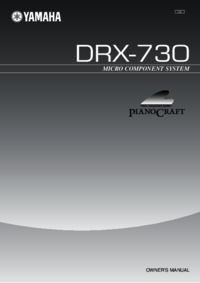




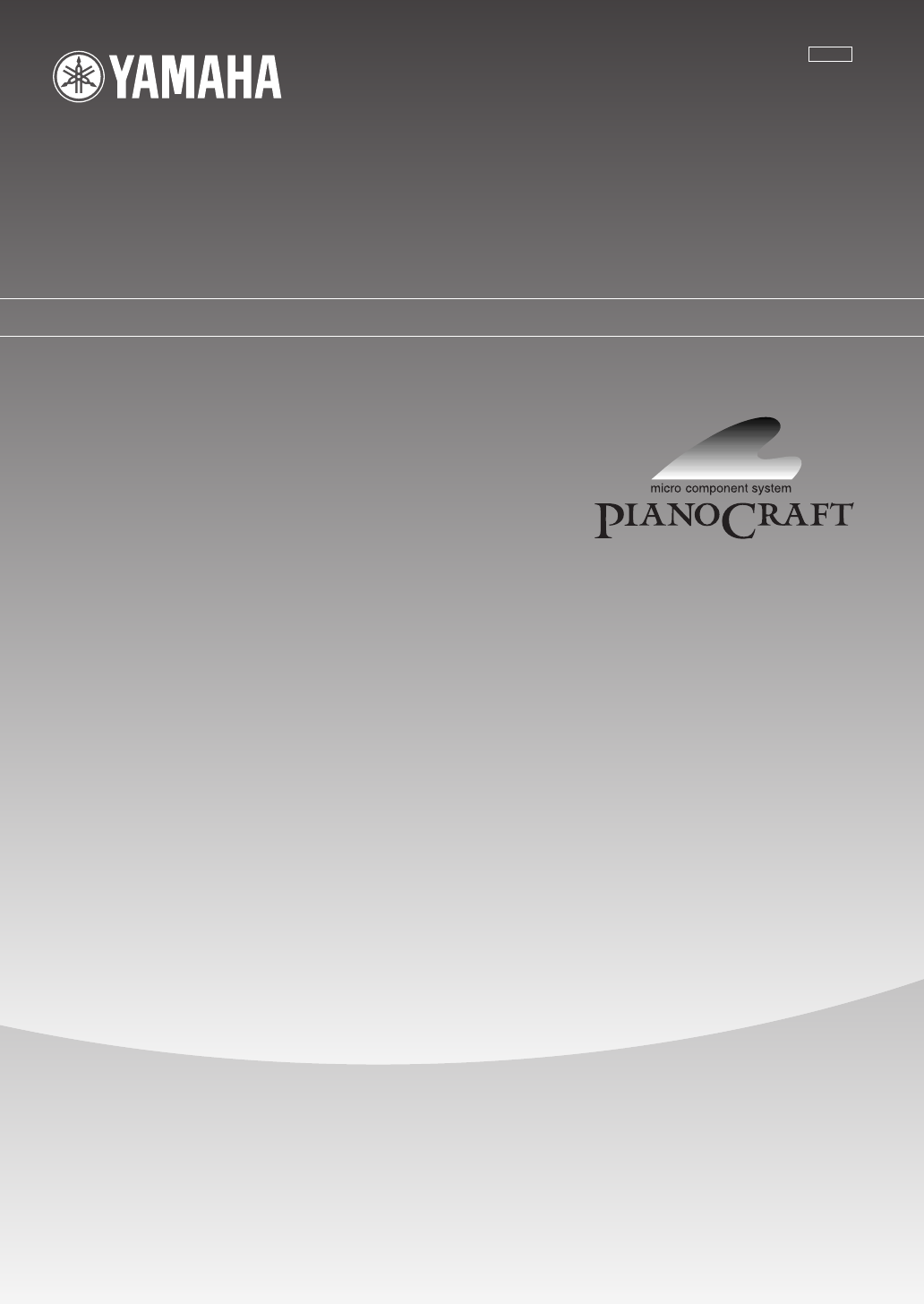




 (186 Seiten)
(186 Seiten) (32 Seiten)
(32 Seiten) (277 Seiten)
(277 Seiten) (364 Seiten)
(364 Seiten)







Kommentare zu diesen Handbüchern