Yamaha RX-A1030 Bedienungshandbuch Seite 35
- Seite / 154
- Inhaltsverzeichnis
- FEHLERBEHEBUNG
- LESEZEICHEN
Bewertet. / 5. Basierend auf Kundenbewertungen


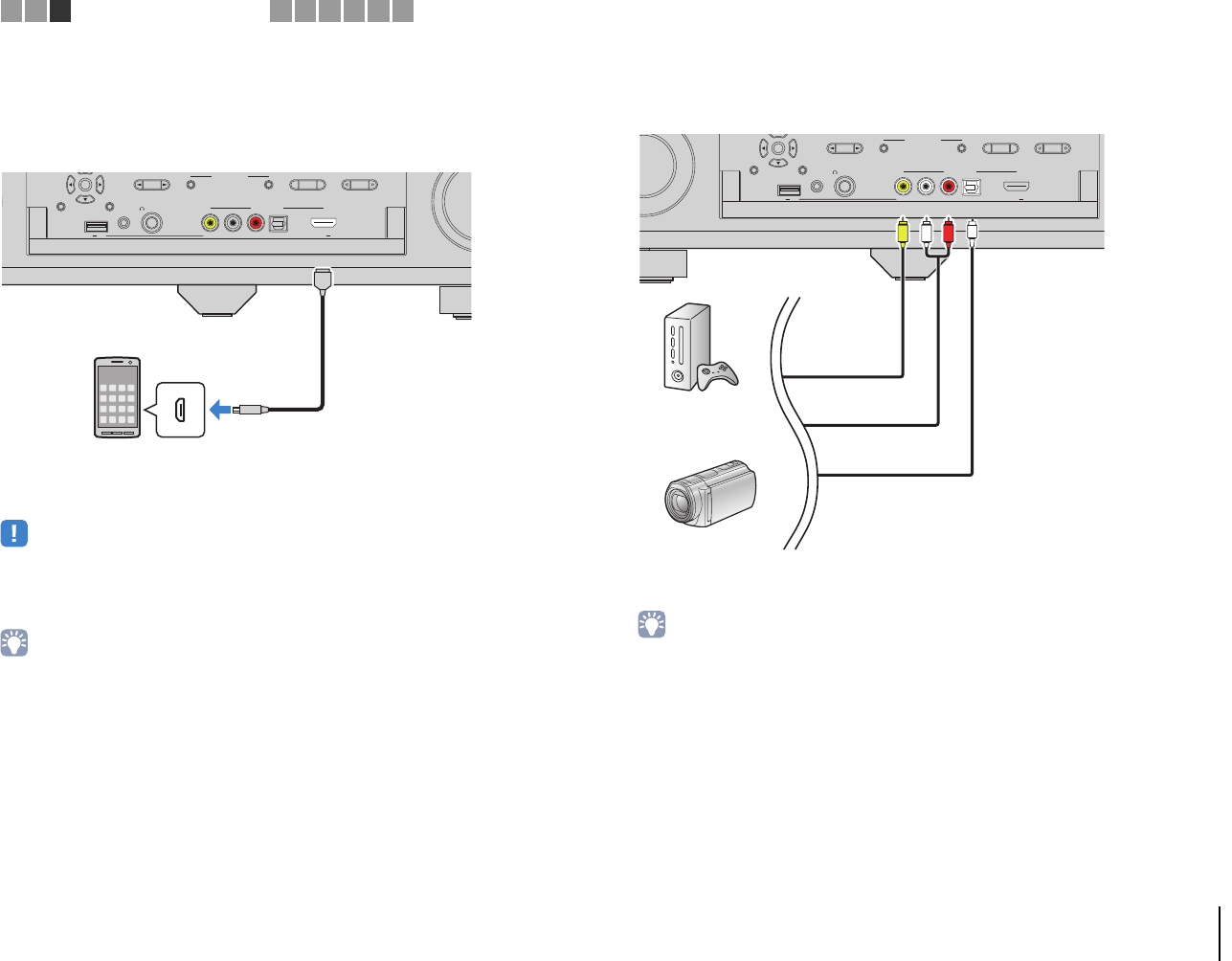
PREPARATIONS ➤ Connecting playback devices En 35
❑ MHL connection
Connect an MHL-compatible mobile device (such as smartphones) to the unit with an
MHL cable. You can enjoy full HD videos and multichannel audio sources stored on the
mobile device. The VIDEO AUX (HDMI/MHL IN) jack of the unit enables you to input
videos and audio directly from the mobile device to the unit.
If you select “V-AUX” as the input source by pressing V-AUX, the video/audio played
back on the mobile device will be output from the unit.
• To watch videos input to the VIDEO AUX (HDMI/MHL IN) jack, you need to connect your TV to the HDMI
OUT jack of the unit (p.26 to 29).
• You need to prepare an MHL cable that matches the jack on your mobile device.
• If you cannot hear sounds played on the mobile device, check the volume of the mobile device.
• You can operate the mobile device using the menu operation keys, external device operation keys and
numeric keys on the remote control. However, some features may not be compatible, depending on the
mobile device or its application. In this case, operate the mobile device itself.
• If “Standby Through” (p.110) in the “Setup” menu is set to “On”, you can output mobile device videos/audio
to the TV or operate the mobile device using the remote control of the unit even when the unit is in standby
mode.
• The unit supplies power to the mobile device in the following conditions.
– The unit is turned on.
– The unit is in standby mode while “Standby Through” (p.110) in the “Setup” menu is set to “On”.
❑ Composite video/analog stereo/digital optical connection
Connect a playback device (such as game consoles and camcorders) to the unit with a
video pin cable and an audio cable (digital optical or stereo pin cable).
If you select “V-AUX” as the input source by pressing V-AUX, the video/audio played
back on the device will be output from the unit.
• If you connect video devices to both the VIDEO AUX (HDMI/MHL IN) jack and VIDEO AUX
(VIDEO/AUDIO/OPTICAL) jacks, the unit outputs video/audio input through the VIDEO AUX (HDMI/MHL
IN) jack.
DISPLAYRETURN
MULTI ZONE
VIDEO AUX
ZONE 2
ZONE CONTROL
YPAO MIC
PHONES
SILENT CINEMA
VIDEO
PROGRAM
HDMI/
MHL
R
OPTICAL
LAUDIO
FM AM
TUNING
ENTER
5V 2.1A
5V 1A
MHL
MHL
Mobile device
MHL output
The unit (front)
DISPLAYRETURN
MULTI ZONE
VIDEO AUX
ZONE 2
ZONE CONTROL
YPAO MIC
PHONES
SILENT CINEMA
VIDEO
PROGRAM
HDMI/
MHL
R
OPTICAL
LAUDIO
FM AM
TUNING
ENTER
5V 2.1A
5V 1A
V RL
O
Game console
Camcorder
The unit (front)
1 2 3
Playback device connections
4 5 6 7 8 9
- Owner’s Manual 1
- CONTENTS 2
- CONFIGURATIONS 92 3
- APPENDIX 129 4
- Accessories 5
- FEATURES 6
- Full of useful functions! 7
- Useful tips 7
- Part names and functions 8
- 9 A C D H I KE J LB0 9
- Front display (indicators) 10
- Rear panel 11
- H K LGF I J 12
- Remote control 13
- PREPARATIONS 14
- 1 Connecting speakers 15
- Basic speaker configuration 16
- 8MIN 18
- SPEAKERIMP 18
- The unit (rear) 19
- – (black) 19
- Banana plug 19
- Audio pin cable 19
- 2 3 4 5 6 7 8 9 20
- Speaker connections 21
- ■ Connecting Zone2 speakers 23
- 12V 0.1A 24
- Input/output jacks and cables 25
- 2 Connecting a TV 26
- ❑ Necessary settings 27
- 3 4 5 6 7 8 9 27
- TV connection 28
- HDMI OUT 29
- ■ HDMI connection 31
- ■ S-video connection 32
- ■ Component video connection 32
- ■ Composite video connection 33
- MULTI ZONE 34
- VIDEO AUX 34
- ❑ MHL connection 35
- 4 5 6 7 8 9 35
- NETWORKDC OUT 36
- Connecting recording devices 37
- 7 Connecting the power cable 39
- 1 2 3 4 5 6 7 8 40
- (default) 41
- 1 2 3 4 5 6 7 8 9 42
- Error messages 47
- Warning messages 48
- PLAYBACK 49
- Press SCENE 50
- SETComplete 51
- SCENE1 51
- Cursor keys 52
- (CINEMA DSP 3D) 53
- (SILENT CINEMA) 53
- ❑ MOVIE THEATER 54
- ❑ ENTERTAINMENT 54
- ❑ CLASSICAL 55
- ❑ LIVE/CLUB 55
- ❑ STEREO 55
- STRAIGHT 56
- ProLogic 56
- SUR.DECODE 56
- PUREDIRECT 57
- EnhancerOn 57
- FM50/AM9 58
- TUNERFRQSTEP 58
- FM87.50MHz 58
- FM98.50MHz 58
- PresetOK 59
- 01:FM98.50MHz 59
- 02:Empty 59
- FM88.9-1 60
- ❑ Playback screen 61
- ProgramType 62
- CLASSICS 62
- TPFM101.30MHz 63
- TrafficProgram 63
- ■ Browse screen 64
- Playing back iPod music 65
- ■ Playback screen 67
- (simple play) 67
- ■ Shuffle/repeat settings 68
- Connected 69
- USB 69
- ( ) appears 77
- Preparing Zone2 80
- COMPONENT VIDEO 81
- (ZONE OUT) 82
- (remote connection) 83
- MAIN/ZONE2 84
- RECEIVER z 84
- ■ Other operations for Zone2 85
- AudioDecoder 86
- AV1 86
- Option menu items 87
- ■ Tone Control (Tone Control) 88
- ■ Adaptive DRC (Adaptive DRC) 88
- ■ Volume Trim (Volume Trim) 89
- ■ Enhancer (Enhancer) 90
- ■ Video Mode (Video Mode) 90
- ■ Audio Select (Audio Select) 90
- ■ Audio Mode (Audio Mode) 90
- ■ FM Mode (FM Mode) 91
- CONFIGURATIONS 92
- ■ Rename/Icon Select 93
- ■ Decoder Mode 93
- ■ Volume Interlock 93
- ■ Video Out 93
- ■ DMC Control 94
- Scene menu items 95
- TV screen 97
- Sound Program menu items 98
- ■ Settings for decoders 99
- Setup menu items 101
- Speaker (Manual Setup) 103
- ■ Distance 105
- ■ Parametric EQ 105
- ■ Test Tone 106
- ■ Lipsync 106
- ■ Max Volume 107
- ■ Initial Volume 107
- ■ Pure Direct Mode 107
- ■ Adaptive DSP Level 107
- ■ Dynamic Range 107
- ■ Video Mode 108
- ■ HDMI Control 109
- ■ Audio Output 109
- ■ Standby Through 110
- ■ IP Address 110
- ■ Network Standby 111
- ■ MAC Address Filter 111
- ■ Network Name 111
- Multi Zone 112
- ■ Monitor Out Assign 113
- ■ HDMI OUT2 Assign 113
- ■ Party Mode Set 113
- Function 114
- ■ DC OUT 115
- ■ Memory Guard 116
- ■ Auto Power Standby 116
- (Information menu) 117
- Types of information 118
- (ADVANCED SETUP menu) 119
- ID1 120
- REMOTECONAMP 120
- YES 121
- MONITORCHECK 121
- BACKUP 121
- RECOV./BACKUP 121
- USB 122
- FIRMUPDATE 122
- x.xx 122
- VERSION 122
- ■ TV operations 123
- ■ Playback device operations 124
- 5 to 10 cm (2 to 4”) apart 125
- SOURCE blinks once 126
- Press CODE SET 127
- Information 128
- System Icon 128
- APPENDIX 129
- Troubleshooting 130
- FM/AM radio 134
- USB and network 135
- Glossary 137
- HDMI and video information 138
- Yamaha technologies 139
- Video signal flow 140
- Information on HDMI 141
- (Example) 142
- HDMI signal compatibility 143
- (U.S.A. model) 144
- Trademarks 145
- Specifications 146
- Compatible Decoding Formats 147
- Audio Section 147
- Video Section 148
- FM Section 148
- AM section 148
- APPENDIX ➤ Index En 149 149
- APPENDIX ➤ Index En 150 150
- APPENDIX ➤ Index En 151 151
- APPENDIX ➤ Index En 152 152
- APPENDIX ➤ Index En 153 153
 (38 Seiten)
(38 Seiten)







Kommentare zu diesen Handbüchern